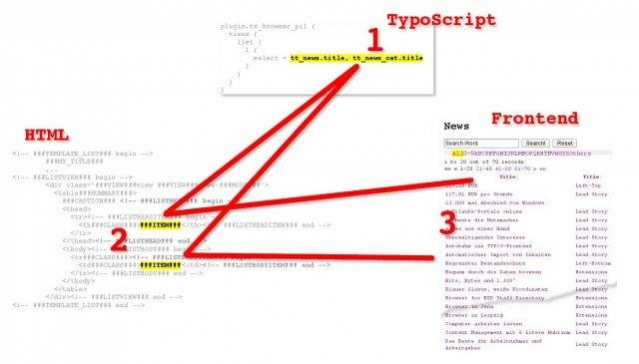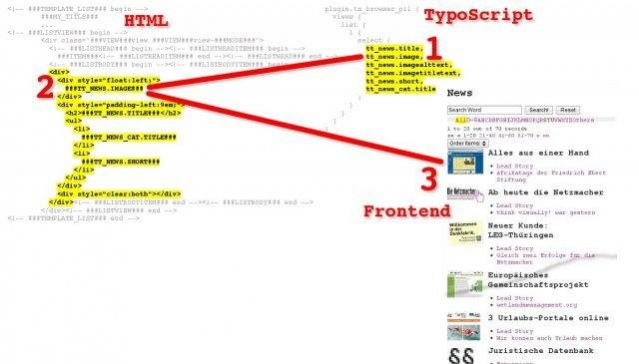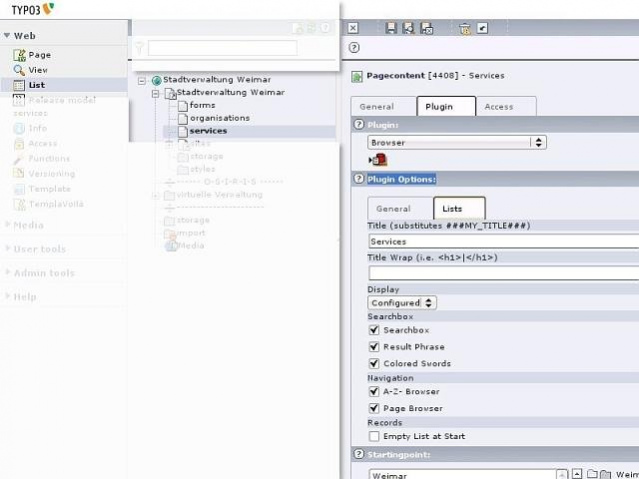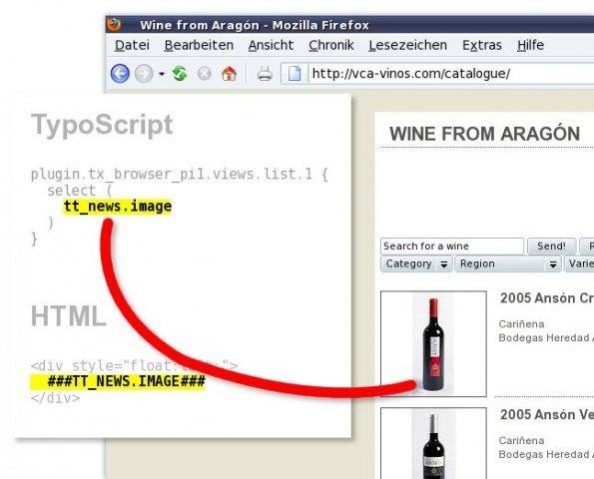TYPO3 Browser 3.6
Free Version
Publisher Description
Browser is a Frontend Engine for TYPO3. You can save 85 percent of the costs for the development of a frontend plugin. You can use the Browser for every TYPO3 extension.
Features
- The browser is a Frontend Engine for TYPO3
- The browser enables to separate backend logic and frontend logic.
- The browser displays datas of related tables in list and single views.
- The browser automatizes the frontend display.
- The extension builds the SQL relations automatically. If it fails it is possible, to configure the relations manually.
- Type of fields are detected automatically. In case of success, it renders images as images and handles documents as documents, displays it with the mime type icon.
- SEO, Search Engine Optimisation, is integrated.
- The browser offers filters.
- The browser is multiple plugin able: You can use the plugins on a page unlimited.
- piVars are available in the TypoScript. For example: A user searches for 'browser'. The search word is stored in the piVar tx_browser_pi1[sword]. You can display the search word 'browser' in your template with the marker ###SWORD### everywhere.
- The browser supersedes the template engine Smarty.
- You need 1 line typoscript for a result list with a search form, a record browser and an a-z browser.
About TYPO3 Browser
TYPO3 Browser is a free software published in the Other list of programs, part of System Utilities.
This program is available in English. It was last updated on 22 April, 2024. TYPO3 Browser is compatible with the following operating systems: Linux, Mac, Windows.
The company that develops TYPO3 Browser is dwildt63. The latest version released by its developer is 3.6. This version was rated by 1 users of our site and has an average rating of 4.0.
The download we have available for TYPO3 Browser has a file size of 380.65 KB. Just click the green Download button above to start the downloading process. The program is listed on our website since 2010-12-23 and was downloaded 87 times. We have already checked if the download link is safe, however for your own protection we recommend that you scan the downloaded software with your antivirus. Your antivirus may detect the TYPO3 Browser as malware if the download link is broken.
How to install TYPO3 Browser on your Windows device:
- Click on the Download button on our website. This will start the download from the website of the developer.
- Once the TYPO3 Browser is downloaded click on it to start the setup process (assuming you are on a desktop computer).
- When the installation is finished you should be able to see and run the program.